As we are spending more time on our devices, our search intent is increasingly becoming more local. Google knows this all too well and allows marketers with tools that help them to add information about their business, products, or services in the ads when it appears in the search results.
Ad extension is a quick and easy way to enhance a call to action, add immediacy, and improve conversions by reducing the number of steps for the customers. With Google ad extensions, you can also add the address of your business beneath the ad.
What is an Ad Extension?
An Ad Extensions are effective in optimizing your paid search ads. The benefits are huge- can put you ahead in the competitive edge, improve performance and increase the CTR. They are also a factor in ad rank.
These Ad Extensions can be manual- means you have to set them up by yourself, automated- they are automatically applied when certain conditions are met, or both.
How to set up Google Ad Extensions?
Setting up Google Ad Extensions is no rocket science. Log in to the Google Ads and then follow the below-mentioned steps:
- Select your campaign or Ad group.
- Click the “Ads & Extensions” tab on the left, then click the “Extensions” tab across the top, and then the large “+” sign to create a new extension.
- A drop-down menu will appear. From there select the extension you want to create (each extension will show a brief description of what it does).
You can customize the extension you want to set up and then click to save. Google will show a preview of the ad you created.
AdWords Extensions You Should be Using
Ad Extensions can be manual- means you have to set them up by yourself or automated- they are automatically applied when certain conditions are met, or both.
Further these extensions are divided into various other extensions, each defined for different purposes to increase your businesses’ conversion rates.
Keep reading to have an idea about the sample applications of Google ad extensions.
Manual Ad Extensions
Manual Ads require more set up so it is advised to develop a comprehensive messaging strategy for ads and extensions.
Sitelink Extensions
Sitelink is clickable and can take people to specific pages on your site. For instance, to a pricing page, testimonials, or a free demo work. Sitelinks are considered best to be implemented in your business’ LinkedIn, Twitter, Facebook, and YouTube channel. You can also add sitelink in a campaign or ad group to land on a unique URL.
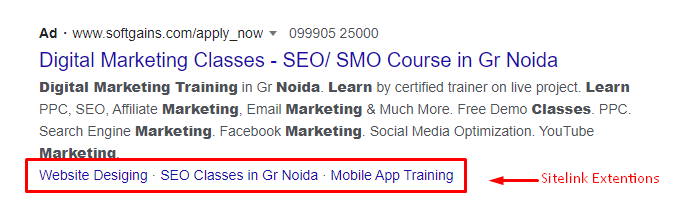
However studies show that advertisers get an uplift of about 8% in CTR by adding and enabling sitelinks. So, it is important to improve your quality score, lower the costs, improve position.
Location Extensions
This extension is again hyperlinked and clickable which naturally draws more attention. These extensions help people find your business by showing your business address, phone number, and a map marker with your ad text. You can add multiple addresses as well by linking your account to Google my Business.

Location extensions can also show the ratings and reviews you received.
Affiliate Location Extensions
Affiliate location extensions can help customers locate nearby stores that are selling your products. These extensions are suited to retailers or dealers selling your products.
The only thing to be kept in mind is that Affiliate Location Extensions are not available in all countries.
Call Extensions
This extension works exactly like it sounds. You just have to add a number in your ad on which people can click-to-call. Call extensions in mobile devices have a phone icon on which users can click-to-call. Google offers a feature of call conversion tracking for businesses to track their call extension data.
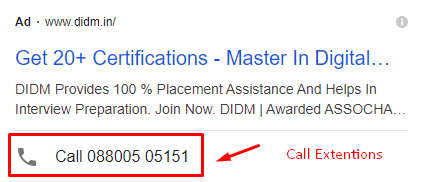
Message Extensions
This extension is considered ideal as many people prefer text messaging over calling. Message Extensions can be displayed on mobile devices and only to devices that are capable of sending and receiving text messages. Just a simple tap on the icon in your ad and customers can contact you directly.

Message Extensions can be added at the account, campaign, ad group, or ad level.
App Extensions
App Extensions appear only to people using a mobile device. The link is added just below the ad’s text or to the right. When you click on CTA, it directs you to the app downloading service (App Store or Google Play). However, if you are looking to drive traffic towards just app downloading, app promotion ads is a better option.
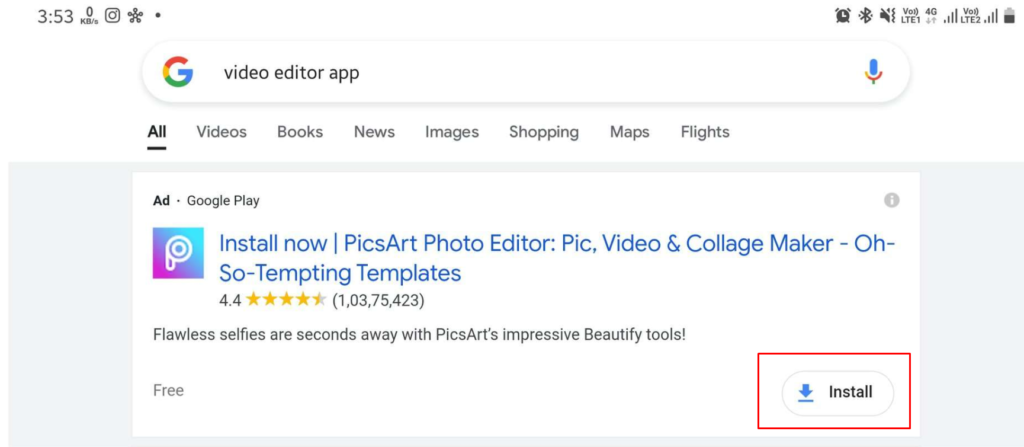
Callout Extensions
These extensions are additional descriptive texts that allow you to “callout” a particular service or feature. Callout extensions are separated by a dot.

Structured Snippet Extensions
Wondering- What is a Structured snippet extension? These extensions are identified by a colon and allow you to highlight a specific aspect of your products or services.
Price Extensions
Price extensions link users directly to the section of pricing in your sites. They appear below the text ads on both mobile and desktops.
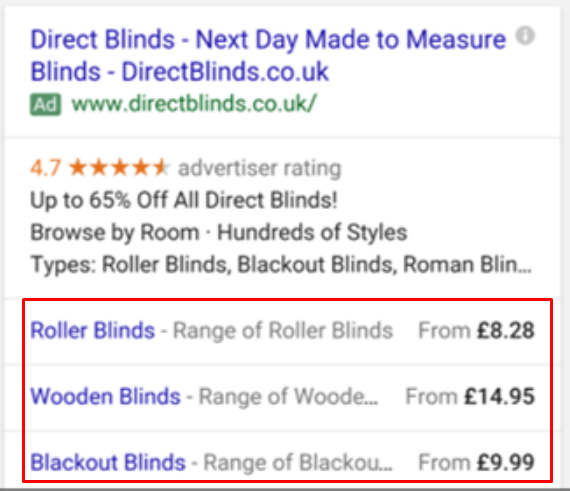
Promotion Extensions
This extension can highlight the sales and promotions for people searching for the best offers. Promotion extensions also allow you to add a two-line description of the product. When the user clicks on the extension, he or she is directed to the special offers on your site.
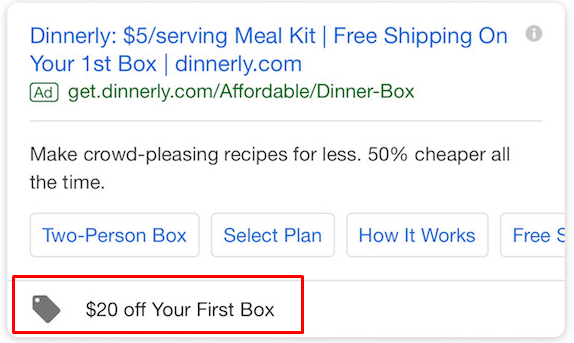
Automated Ad Extensions
This extension is similar to Manual extension but the upper hand here is that you don’t have to set it up. If your website indicates that one of your business goals is getting people to call you, Google will automatically add the call extension.
Seller ratings
Seller ratings extensions show businesses with high customer ratings. Seller ratings can show a combination of both information and reviews.
Other Automated Ad Extensions are
- Dynamic Callouts
- Dynamic Structured Snippets
- Dynamic Sitelink Extensions
- Automated Call Extensions
- Automated Location and Affiliate Extensions
Bottom line
Google Ad Extensions help you boost traffic and conversions. Ad Extensions are an advanced way to increase your CTR, post-click landing views and ultimately conversions. The setup of the extension is extremely easy.
To make the most of Google Ad Extensions, create dedicated, fast-loading post-click pages for each offer.
Market your product and services in the most efficient way with Ad extensions.

